Nuxt Umami v3
A little story, an upgrade guide, and a shiny new proxy mode.
Hey everyone. I'm excited to announce an update to Nuxt Umami: v3 is out (in
beta), bringing back the module setup, nuxi support, and a new proxy mode.
What's Changed?
🎁 Module, yay
Nuxt Umami is back as a proper module, and I'm excited! This change streamlines the module and helps avoid those tricky module-vs-layer configuration issues.
Read: Why layer in the first place?
Also as a bonus, you can now install the module using nuxi module.
Huge thanks to Daniel for the motivation 😆.
nuxi module add nuxt-umami@module
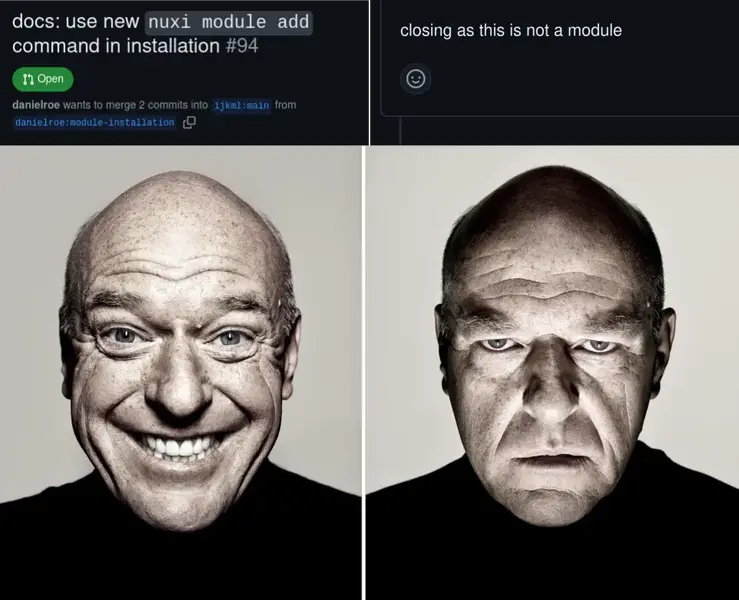
🎭 Proxy mode
Server-rendered Nuxt apps can now proxy Umami requests, thanks to Nitro route rules and Nuxt server endpoints.
There are currently 3 proxy options:
- none: No proxy—requests go directly to your Umami endpoint.
- direct: Simple proxy using route rules.
- cloak: Proxy with "sensitive" data kept out of your client bundle.
Learn more about proxy in the docs.
⛵ Other changes
- 🆕 New composable:
umIdentify. - 🆕 New config option:
enabled. - 🆕 New config option:
excludeQueryParams. - ⚠️
debugoption has been renamed tologErrors. - 📗 New documentation website, umami.nuxt.dev powered by NuxtHub and shadcn-docs.
Upgrade Guide
Upgrading to v3 should be quick and straightforward.
📥 Install the latest version.
Using nuxi:
npx nuxi module add nuxt-umami@module
Manually:
pnpm install -D nuxt-umami@module
...then add to nuxt.config.ts.
nuxt-umami from extends.export default defineNuxtConfig({
modules: ['nuxt-umami'],
// remove ↓
// extends: ['nuxt-umami'],
});
🚛 Move over your v2 config.
Copy your umami config from app.config.ts or appConfig, paste into nuxt.config.ts.
Copy:
defineAppConfig({
umami: {
// ...COPY
},
});
Paste:
export default defineNuxtConfig({
modules: ['nuxt-umami'],
umami: {
// ...PASTE
},
});
🍸 Et voilà.
You're now using the latest version of Nuxt Umami. Félicitations!
Remember to read the docs.
Why Layer?
Short answer: skill issue.
Here's how the module has evolved:
- v1: Script loader.
v1 was a convenient loader for the Umami script, but it had its limitations. Yes, it worked, but it relied onprovide/injectinstead of composables, and both error handling and SSR support were lacking. - v2: Rewrite: why not?
I decided to rewrite the script for Nuxt. Fortunately, it's a small script, making it easy to maintain and keep up to date.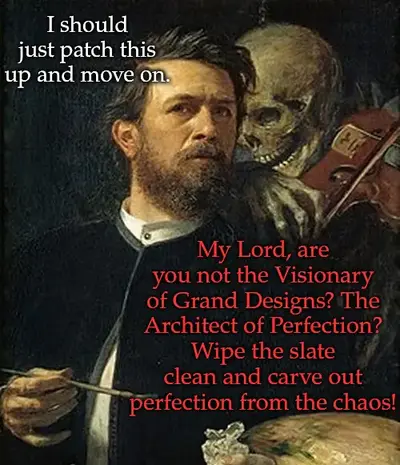
When I started the rewrite, the Nuxt docs on modules and layers were still WIP. I read the Nuxt team raving about layers on TwiX and thought, 'This is the next big thing.' And yes, I was right.
Implementing the tracker as a Nuxt Layer initially worked well, but as the Nuxt docs evolved and users ran into gotchas, I realized this was a misuse of layers. - v3: Are we there yet?
I'll update this partwhenif there's a v4.
What's Next?
v3 will remain under the @module tag before moving to
@latest on October 1.
Contributions are welcome, start a discussion, open an issue, send a PR to rewrite in HTMX 😅.